Cara over at January One blog has been posting some interesting posts about a fantastic colourful blanket she's been knitting, and how she has been developing the colour palette. She's been using a simple and interesting technique to get colour inspiration from photos of nature. Cara's first and second posts explain the idea, and mention her original inspiration from this blog post.
The idea is to use the "Stained Glass" effect in photo processing software to beak the photo up into a range of its constituent colours and tones. The same way that pixellation works. The size of the filtering can be adjusted, and can be used to decrease or increase the amount of tones and colours that are seperated out. Cara mentions Photoshop, but I discovered that even the free Microsoft Photo Editor can do this.
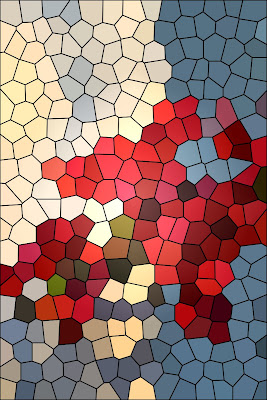

I tried this with a few photos and got some really interesting colours. Colour pallettes that would be usefull for craft projects, or even for web design or graphic design. One concept I learnt during the workshop I did was the value of 'chromatic greys'. If you want to include colours from opposite sides of the colour wheel, blue and orange say, and want to make them harmonise together, then tossing in a small amount of one of the sludgy greenish brownish warm or cool greys that result from mixing the two original colours in varying quantities can do the trick. It's interesting how these harmonising colours and tones crop up when you do this process with photos too.
It's a bit of fun, and can open your eyes a bit to colours you wouldn't see otherwise.

3 comments:
snap! Charlene in St Louis beat you by a couple of hours. :) We're doing this with the paint colours for our reno.
Cool, I especially like the colours in her butterfly picture!
now I want to run home & play with myself...oops, make that play around with Photoshop...I'm thinking I just found a new way to create some cheap artwork for my bare walls....Snap, indeed!
Post a Comment